Translator Co-Pilot: The Tolq AI Assistant
Welcome to your guide on utilising the Tolq Translation Co-pilot feature within the Tolq translation platform.
Understanding the Tolq Translator Co-pilot Feature: Enhancing Your Translation Workflow
The Tolq Translator Co-pilot is designed to streamline and enhance your translation processes, making your tasks quicker and more effective.
Here’s a breakdown of the 5 prompts/functions available in Co-pilot:
- Translate
- Proofread
- Improve
- Custom Prompt
- Undo
1. Translate
- The Translate prompt is the core feature of Co-pilot, allowing you to translate text from one language to another quickly.
- This tool supports multiple languages and leverages context-based translation techniques to provide accurate and contextually appropriate results.
- Whether you are working on documents, web content, or any other type of text, the Translate function ensures you get a reliable translation that maintains the original meaning and tone.
- To use the Translate function, simply click the "Translate" icon.
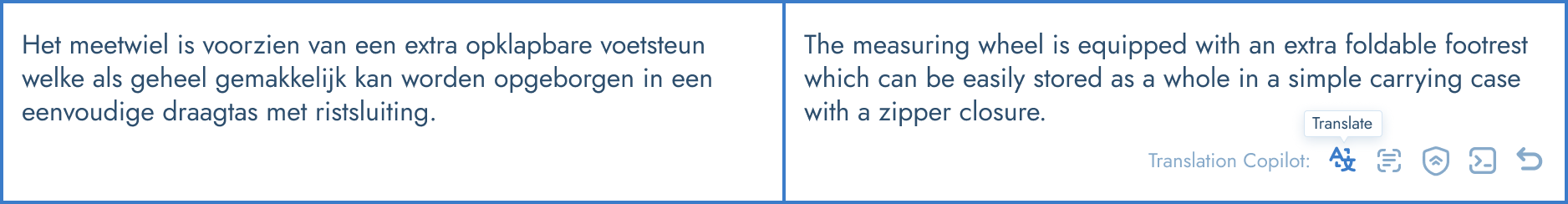
2. Proofread
- Proofreading is critical in translation to ensure accuracy and consistency.
- The Proofread function in Co-pilot helps detect grammatical, spelling, and punctuation errors.
- It also checks for consistency in terminology and style, making it an indispensable tool for finalizing translations.
- This automatic proofreading saves time and reduces the likelihood of small, easily overlooked mistakes.
- To proofread the translation, simply click on the "Proofread" icon.
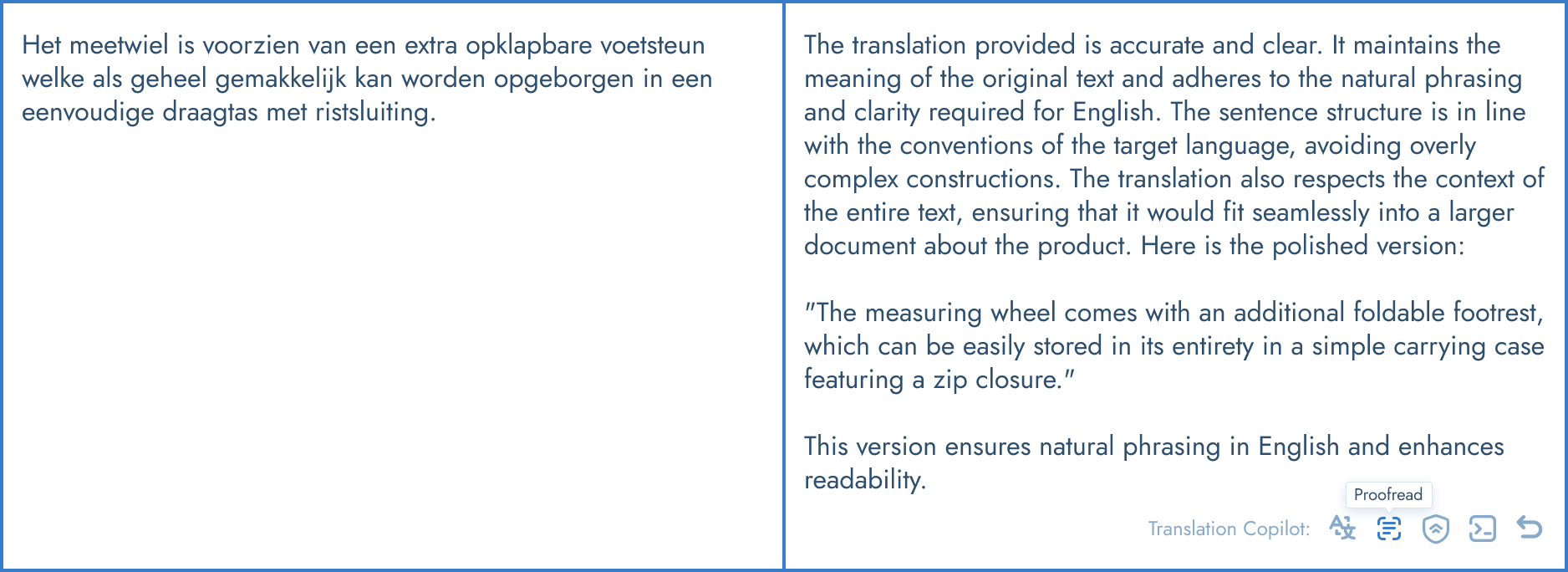
3. Improve
- The Improve function is tailored to refine and enhance your existing translation.
- By utilizing advanced AI algorithms, Co-pilot analyzes your text for clarity, style, and fluency.
- It suggests modifications that not only correct potential errors but also elevate the language quality, ensuring your translations sound natural and professional.
- This tool is particularly useful for ensuring that translated content reads as if it was originally written in the target language.
- To use this function, simply click the "Improve" icon.
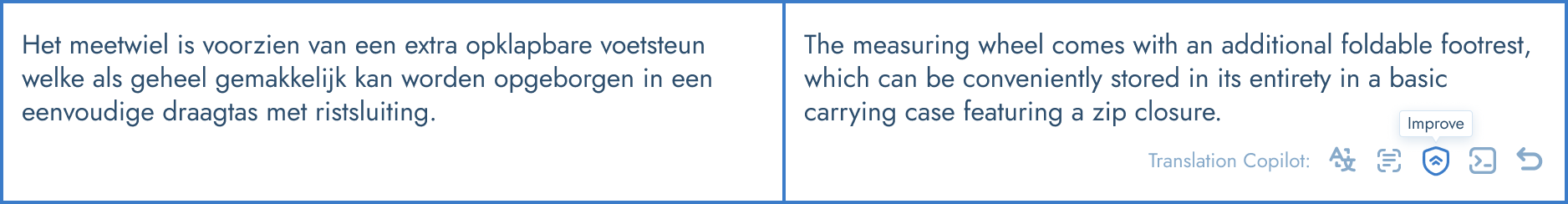
4. Custom Prompt
- Custom Prompt is a versatile feature that allows you to specify unique requirements for the translation of the segment.
- This function is ideal for tasks that need a specific tone, style, or formatting.
- You can input detailed instructions, and Co-pilot will adapt its translation to meet these personalised criteria.
- This is particularly useful for segments that require a creative touch or need to adhere to strict brand guidelines.
- To use this feature, simply click on the "Custom Prompt" icon.
- You will see a text box appear.
- Then type your custom prompt - REMEMBER TO INCLUDE THE TARGET LANGUAGE in the prompt - and click "Send".
- Be as specific and detailed about your prompt as possible - this assists with better results from the co-pilot.
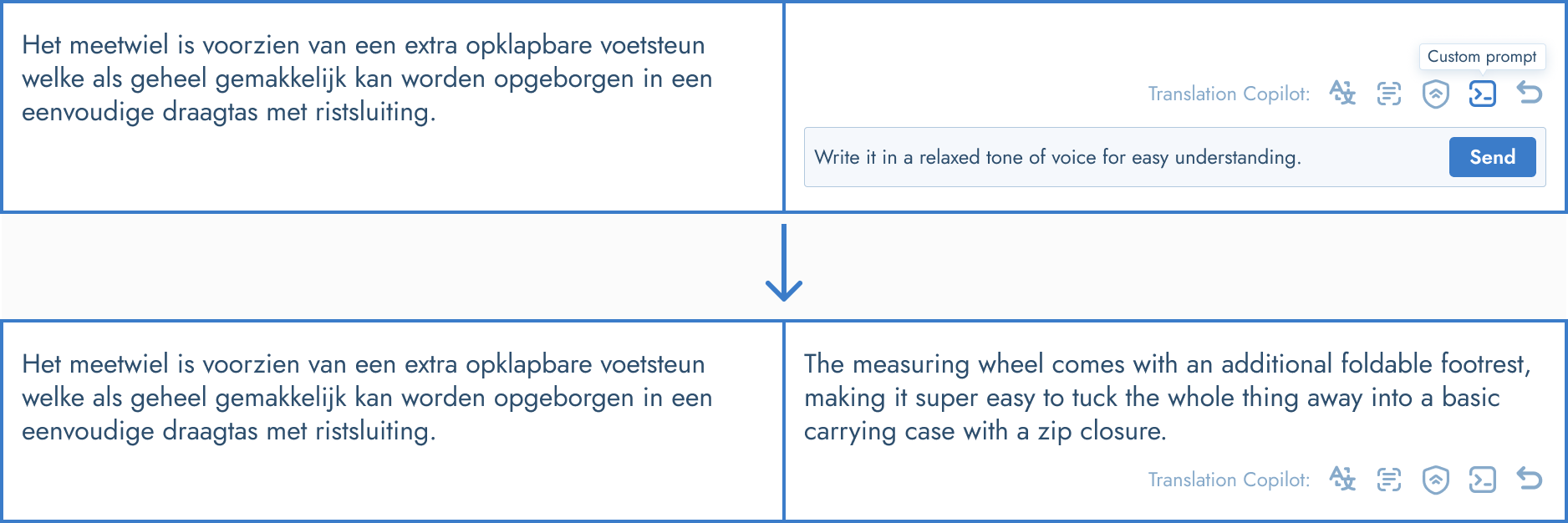
5. Undo
- The Undo function provides an essential safety net, allowing you to easily revert changes made by Co-pilot.
- Whether you wish to compare the original text with the modified version or simply prefer to backtrack on certain edits, the Undo feature ensures that you maintain control over your translation process at all times.
- To use the Undo feature, simply click the "Undo" icon.
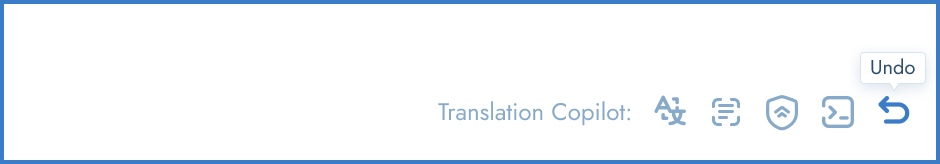
Important Note on Glossary and Style Guide
- Please note that Co-pilot does not have access to specific Glossary and Style Guide details.
- It remains your responsibility to ensure that translations adhere to these unique requirements and rules for each task.
- Always check your work against the project-specific Glossary and Style Guide to guarantee compliance and maintain quality.
Using Co-pilot Effectively
To get the most out of Co-pilot, it’s important to:
- Clearly define your needs before selecting a prompt. Knowing what each function is best used for can help you choose the right one for your task.
- Review and tweak the outputs as necessary. While Co-pilot provides high-quality suggestions, the final touch by a human translator ensures perfection.
Conclusion
The Co-pilot feature is here to assist you in making your translation process as smooth and efficient as possible. By understanding and utilising these five prompts—Translate, Proofread, Improve, Custom Prompt, and Undo—you can enhance the quality of your translations and significantly speed up your workflow.
Explore these features today and see how they can transform your translation tasks!
Reach out to the Tolq support team at support@tolq.om if you have any questions or feedback.
